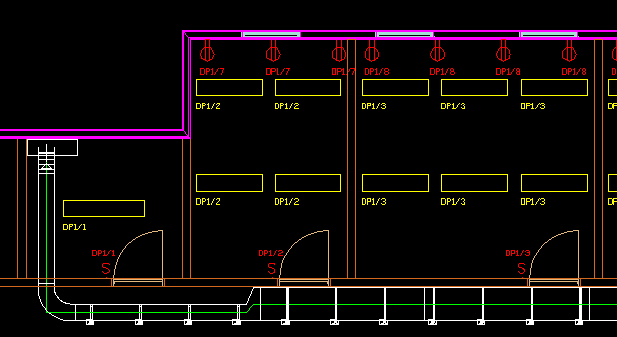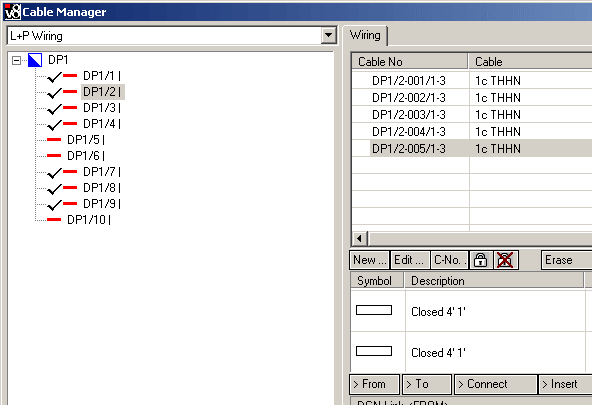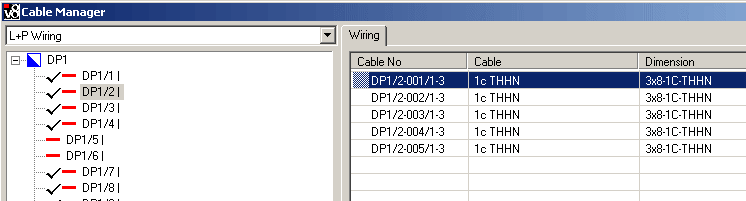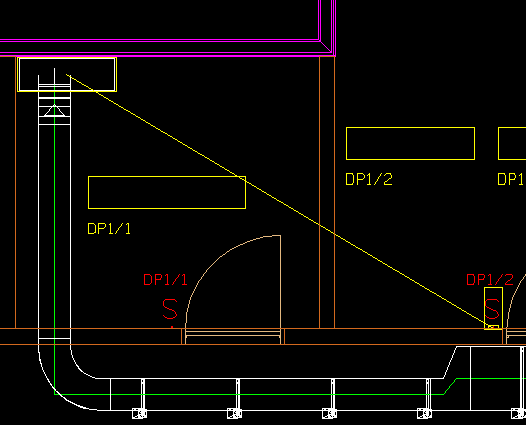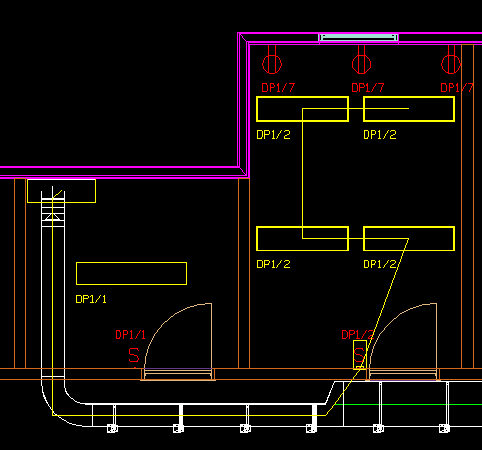How to Route Cables through Raceways
Raceways can also be used for cable routing.
- Circuits for switches/lighting fixtures and receptacles have already been wired. Visualisation of circuit DP1/2, feeder cable not routed through Raceway system.
- Select/highlight feeder cable for circuit DP1/2 in Wiring section on the right. Visualisation of feeder cable.
- With the feeder cable selected (top), click > Routing at the lower left. First select destination of feeder cable: Raceway segment closest to distribution symbol.
- Next select Raceway segment closest to first device in circuit (switch). Right-click (reset) to return to Cable Manager. Visualise complete circuit. Feeder cable is now routed through the Raceway system.